Server Downgrade Solution
2 posters
Aetheria :: Aetheria :: Suggestions
Page 1 of 1
 Server Downgrade Solution
Server Downgrade Solution
You need to downgrade client to access server
You need to enable hidden files and folders on your computer first.
Find appdata folder on your computer -> Find minecraft. -> Look in Bin folder
WINDOWS 7 : C:\Users\ACCOUNTNAMEHERE\AppData\Roaming\.minecraft\bin
WINDOWS VISTA:
WINDOWS XP :
1. Download this and replace your current jar file with it: http://www.super-earth.net/files/minecraft.jar Put this in your bin folder
2. Launch the .jar directly from your bin folder to access server
NOTE:
For windows 7 users - place the file in : %appdata%/.minecraft/bin overwriting you minecraft.jar, after you have let your client update. Do not touch the version file.
This is temporary until hmod/bukkit is fixed/updated.
------------------------------------
THIS IS FOR SASHA ONLY!!! DO NOT DO THIS UNTIL VERIFICATION!!
You need to enable hidden files and folders on your computer first.
Find appdata folder on your computer -> Find minecraft. -> Look in Bin folder
WINDOWS 7 : C:\Users\ACCOUNTNAMEHERE\AppData\Roaming\.minecraft\bin
WINDOWS VISTA:
WINDOWS XP :
1. Download this and replace your current jar file with it: http://www.super-earth.net/files/minecraft.jar Put this in your bin folder
2. Launch the .jar directly from your bin folder to access server
NOTE:
For windows 7 users - place the file in : %appdata%/.minecraft/bin overwriting you minecraft.jar, after you have let your client update. Do not touch the version file.
This is temporary until hmod/bukkit is fixed/updated.
------------------------------------
THIS IS FOR SASHA ONLY!!! DO NOT DO THIS UNTIL VERIFICATION!!
bk360- Wanderer

- Posts : 35
Join date : 2011-01-06
 Re: Server Downgrade Solution
Re: Server Downgrade Solution
bk, you are REALLY excited to get the server back online. lol

annexone- Experienced
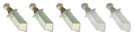
- Posts : 62
Join date : 2011-01-08
Location : The Great White North
 Re: Server Downgrade Solution
Re: Server Downgrade Solution
Im bored out of my mind lol and dont really want to join another server start building to wait for this one to come back online.
bk360- Wanderer

- Posts : 35
Join date : 2011-01-06
 Re: Server Downgrade Solution
Re: Server Downgrade Solution
I understand.
It's good to know that others are excited. Helps keep you excited.
It's good to know that others are excited. Helps keep you excited.

annexone- Experienced
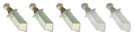
- Posts : 62
Join date : 2011-01-08
Location : The Great White North
 Re: Server Downgrade Solution
Re: Server Downgrade Solution
haha yeah XD but um.. just incase u didnt read the top, dont do this until sasha says what his going to do.. I'd have to say this keeps the server up and the people that need help can always post on fourms or get me to teamview them.
bk360- Wanderer

- Posts : 35
Join date : 2011-01-06
 Re: Server Downgrade Solution
Re: Server Downgrade Solution
No no, I wouldn't give anything a shot until it's running on the other end. I still play offline the odd time.

annexone- Experienced
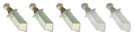
- Posts : 62
Join date : 2011-01-08
Location : The Great White North
 Re: Server Downgrade Solution
Re: Server Downgrade Solution
Just to clarify for everyone reading, would this solution(temp) allow the server to run, just as it had before, WHILE we wait for the correct updates to roll? Nothing lost, only gained? Business as usual?

annexone- Experienced
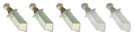
- Posts : 62
Join date : 2011-01-08
Location : The Great White North
 Re: Server Downgrade Solution
Re: Server Downgrade Solution
yes. this solutin basically brings back the server without the new updates. I'm not sure about plugins but sasha could always have his mods test it out before to make sure the plugins work.
bk360- Wanderer

- Posts : 35
Join date : 2011-01-06
 Similar topics
Similar topics» Server down?
» Server stayng up.
» We need more server playtime
» I miss you guys!
» New fourm for new server
» Server stayng up.
» We need more server playtime
» I miss you guys!
» New fourm for new server
Aetheria :: Aetheria :: Suggestions
Page 1 of 1
Permissions in this forum:
You cannot reply to topics in this forum|
|
|
